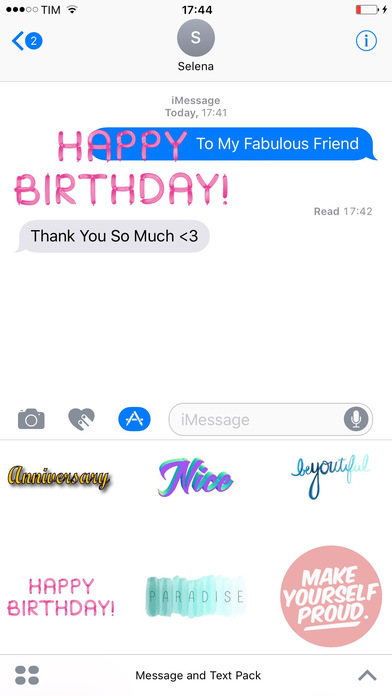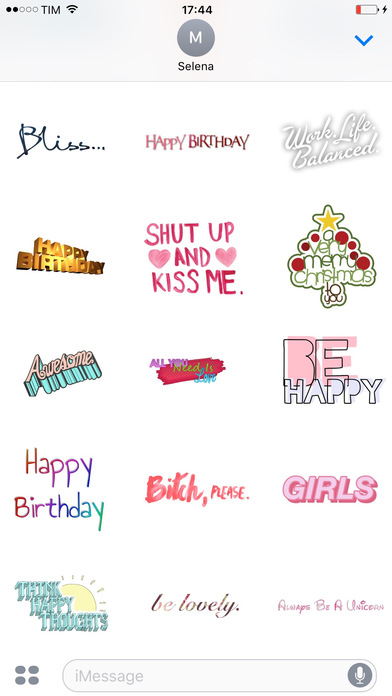Message and Text Pack app for iPhone and iPad
Developer: Clovis Michel Pedroso Picanco
First release : 02 Feb 2017
App size: 37.9 Mb
Message and Text Pack - Stickers for iMessage allows you to use stickers with texts and messages in your iMessage conversations.
Birthday, inspirational and others to fancy your conversations.
••••••••••••••••••••••••••••••••••••••••••••••••••••••••••••
TO USE YOUR STICKERS AFTER INSTALLING:
••••••••••••••••••••••••••••••••••••••••••••••••••••••••••••
Open any message you have and at the bottom of the screen, you will see buttons of your app list out. If you saw this app, please tap on it and the stickers collection will show up, if not, please slide to the left to find this app.Â
••••••••••••••••••••••••••••••••••••••••••••••••••••••••••••
TIPS AND TRICKS:
••••••••••••••••••••••••••••••••••••••••••••••••••••••••••••
• Tap the sticker you want, or DRAG & DROP into your message.
• You can scale & rotate stickers by using a second finger before you place it on a bubble.